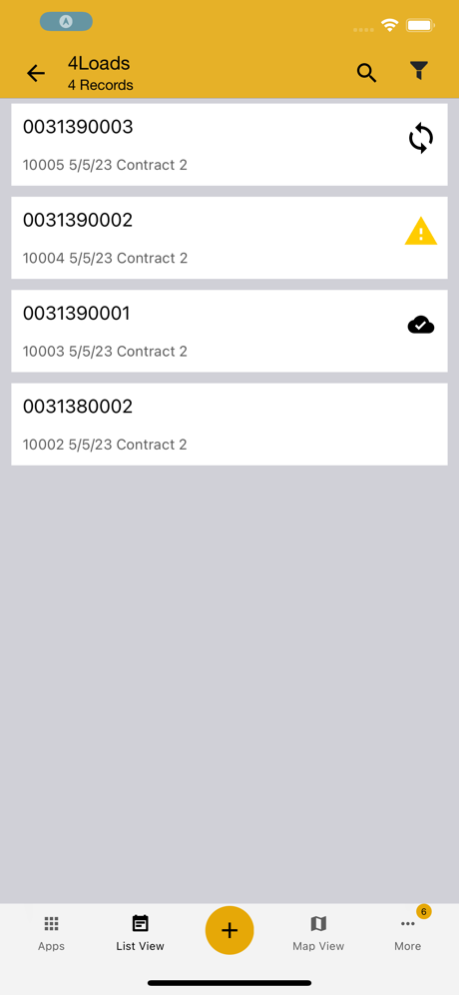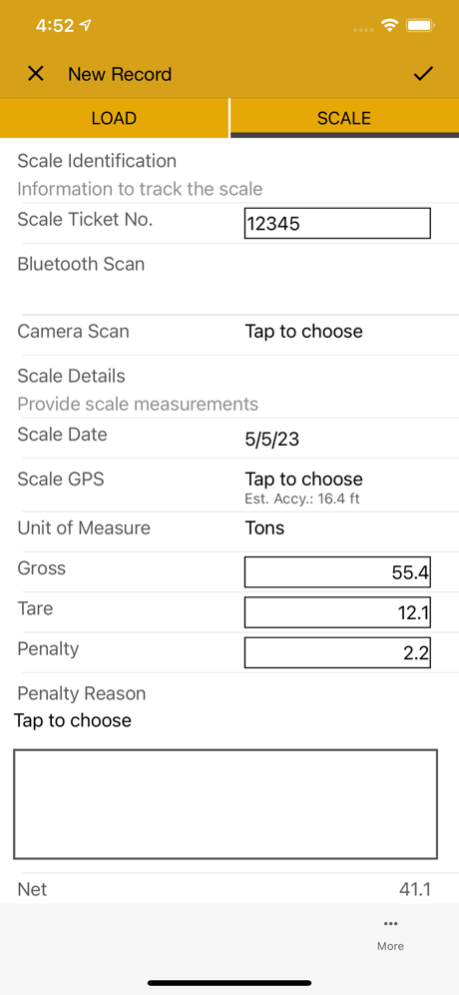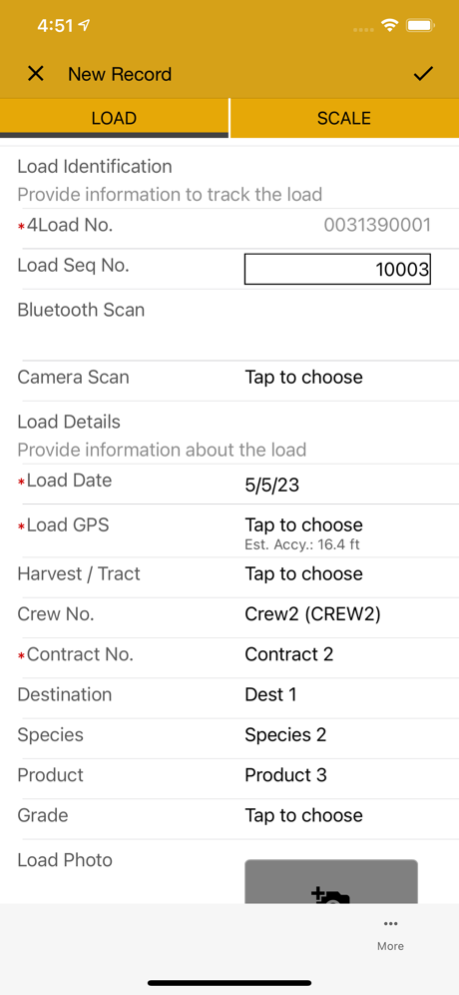Mobile Builder 5.2.0
Continue to app
Free Version
Publisher Description
Reduce your field data collection costs by improving data collection accuracy, decrease timelines for sharing field data, and adjust to changes in your existing enterprise as your business evolves.
Why Trimble Forestry Mobile Builder? Simple! It has proven advantages over paper-based processes. Specifically, it reduces the need for data reconciliation; provides tighter control over harvest operations, inspections or surveys; and reduces data administration while improving data integrity from field to office.
Mobile Builder allows forestry clients to mobilize spatial and tabular business processes allowing workers access to the enterprise on handheld platforms. Portable field collection applications can be easily created to closely match any enterprise business process. Mobile Builder validates the field data before it gets uploaded to the enterprise, and automates the data exchange process for you so you don’t have to.
Administrators can quickly configure mobile forms for any type of business process that is better managed on the go and rapidly deploy to the user community. Mobile Builder can also integrate business processes directly with Trimble Forestry’s Land Resource Manager enterprise solution for improved accuracy and data validation.
It means getting your Saturday’s back!
Our premier hauling app - 4Loads™ is a mobile ticketing solution that simplifies the creation, access and sharing of harvested timber data for loggers, foresters and haulers. The solution provides forestry workers a simple way to enter and manage load data that eliminates manual tracking, provides instant access to the data online, and reduces time to summarize load financial information. Harvest operators enter load data on their mobile devices in the field, which automatically synchronizes with the Trimble Forestry cloud service for timely access to data via the Mobile Builder Website.
Forestry stakeholders can log into the mobile site to view data, run reports and customize mobile form menus. 4Loads provides real-time access to harvest load data that historically has been captured via slower manual processes that can take weeks or months to produce data. This real-time insight into remote operations can shorten reconciliation cycles and provide clear load traceability.
Key Benefits:
Improve timber security. Follow your timber through the supply chain to the mill
Know when, where and what was delivered
Determine cash flow from amount of timber removals
Ensure proper payments from timber harvesting company
Compare actual removals to forecasted removals
Real-time feedback on delivered loads
Quickly monitor weights of loads delivered
Eliminate duplicate data entry improving accuracy and timeliness
Eliminate risk of lost tickets; get paid for EVERY LOAD!
Centrally access all load tickets and scaled load data
Get near real-time load sheets
Quicker reconciliation of delivered mill receipts
Key Features:
Downloadable App
Configure any type of attribute
Manage drop down values centrally and access reports at the Trimble Forestry Mobile Website
Deploy changes centrally
Capture GPS locations
Map features
Configure signature panels
Link photos to records
Control security centrally
Does not require connectivity
Data synchronization back to server or enterprise
Apr 16, 2024
Version 5.2.0
- Added support for localization of Application descriptions.
- Added support for reordering multi-level application child tabs.
- Modified handhelds to preserve values in child dropdowns when the parent value changes if a matching value can be found in the refreshed list. A new layout item configuration option has also been added to override this functionality to instead clear the child dropdowns when the parent field is modified.
- Added support for IS_UNIQUE_VALUE() function in calculation and configurable validation expressions.
- Improved accessibility compliance for handheld UI.
- Performance improvements when syncing data from LRM integrated layouts.
- Added functionality to select a default primary organization when creating a new user.
- Added multiple copy print support for PDF/HTML document printing.
- Improved coverage for UI localization.
- Updated the interface for the sort field on server defined sort orders for the layout Filter.
- Fixed issue where the compass navigation on the Esri map didn't automatically complete when you are near your target point.
- Fixed issue where child records in a multi-level application would not always be deleted if the parent was deleted.
- Fixed issue location filtered lookup lists would not exclude values with invalid coordinates.
- Allow layout item references in LIMS SQL statements to reference layout items on different sections.
- Fixed issue where blank white space would be rendered on a child grid of a multi-level app.
- Changed the multi-level application child grid functionality so that any features can be created in sibling sections (eg. Plot) even if the current section doesn't have a MapControl.
- Fixed a crash that would occur when navigating between Esri map features.
- Fixed crash that occurred while synching offline Esri maps.
- Fixed issues handling expired login sessions and log off notifications.
- Improved coverage for UI localization.
- When changing password on the device, an explicit error message will be displayed if the user's session is disconnected instead of a general error that the password cannot be changed.
- Fixed issue on multi-level application child grids to allow #PREVIOUS_PARENT#+1 to properly increment when child records are created from the Esri map.
- Set label length for printing pdf/html document formats using Zebra Mark media type.
- Fixed the issue where a server delete request process wouldn't find the ticket being deleted.
About Mobile Builder
Mobile Builder is a free app for iOS published in the Office Suites & Tools list of apps, part of Business.
The company that develops Mobile Builder is Trimble Inc.. The latest version released by its developer is 5.2.0.
To install Mobile Builder on your iOS device, just click the green Continue To App button above to start the installation process. The app is listed on our website since 2024-04-16 and was downloaded 1 times. We have already checked if the download link is safe, however for your own protection we recommend that you scan the downloaded app with your antivirus. Your antivirus may detect the Mobile Builder as malware if the download link is broken.
How to install Mobile Builder on your iOS device:
- Click on the Continue To App button on our website. This will redirect you to the App Store.
- Once the Mobile Builder is shown in the iTunes listing of your iOS device, you can start its download and installation. Tap on the GET button to the right of the app to start downloading it.
- If you are not logged-in the iOS appstore app, you'll be prompted for your your Apple ID and/or password.
- After Mobile Builder is downloaded, you'll see an INSTALL button to the right. Tap on it to start the actual installation of the iOS app.
- Once installation is finished you can tap on the OPEN button to start it. Its icon will also be added to your device home screen.